Two things to look out for while surfing the web
While there’s lots to love about all the free info on the internet, today I’m focusing on two particular things which help a little with sifting through the avalanche of content dumped on us daily.
The first is link roundups, where a trusted blogger collects a whole bunch of recent useful article and post links you might have missed (as just three examples, Jane Friedman’s publishing business link list, Nathan Bransford’s This Week in Books, and BlogAid’s Tips Tuesdays). These roundups may not be a new phenomenon, but when you find a good sifter, it’s more than worth signing up for their emails or following them on Facebook. (But don’t do what I did, and sign up for more than 4 dozen of these sifters over time—that defeats the purpose!)
The second thing that’s really helped me out lately are the Resources pages on my favorite blogs, where entrepreneurs and small biz owners often share the various software helpmates and shortcuts they use to get through their days efficiently. I always find something useful on these lists, so have started looking on every new site I land on to see if there’s a “resources” or “tools” page. While the resources can often be idiosyncratic to a particular entrepreneur’s needs, when you see the same thing recommended on many different lists, such as Evernote, you know it’s something to try out. (Some might dismiss these pages as just lists of affiliate links, but good bloggers only tout something they use and love themselves.)
I’m sharing a mere four of these resource pages here below. I captured them as printable PDFs by using one of MY favorite productivity tools: PrintFriendly & PDF widget, whose green icon sits right on my browser bar for easy access. Whether you want to simply print a web page without all the sidebars and ads, or save it as a PDF doc for your files, one click does the job. (I have lots more little tools and tricks I’ve found over the years that I share with my clients. Just let me know if you want to hear more of ’em.)
4 Sample Resource Pages
Michael Hyatt: Inside_My_Toolbox
Michael Katz • Resources, bluepenguindevelopment.com
Survival Skills for Solopreneurs
5 Tools to Put Yourself in Business
**You can find my “key resources” page for authors here**
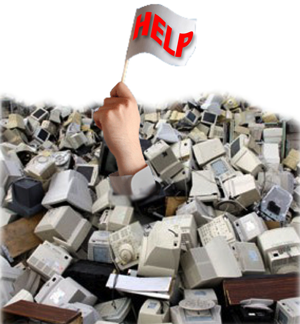
Thanks for pointing out these resources. It’s sometimes tough to know how to disseminate all the info out there.
Thank you for mentioning Tips Tuesday on BlogAid! It is definitely a popular series. Glad you find it helpful too.
MaAnna recently posted..How to Properly Upgrade Your Site to WordPress 3.5